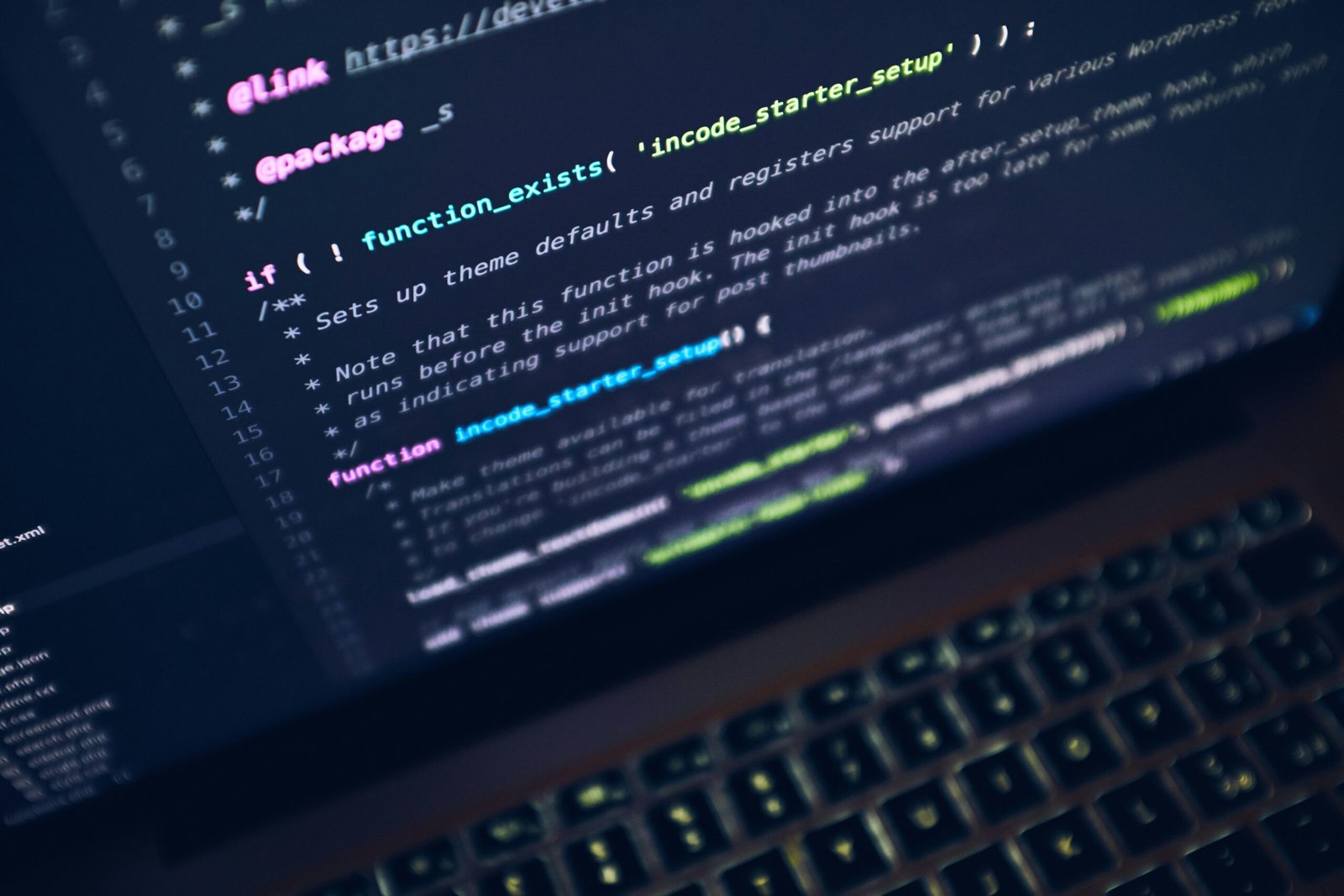Introduction to WordPress on VPS
With the latest release of WordPress, developers and content creators are eager to harness the new features and enhancements. Running WordPress on a Virtual Private Server (VPS) provides enhanced performance, security, and flexibility. This blog post will guide you through the essentials of setting up the new version of WordPress on a VPS.
Benefits of Using VPS for WordPress
One of the most significant advantages of using a VPS for hosting WordPress is the exclusive resources that come with it. Unlike shared hosting, a VPS offers dedicated CPU, RAM, and disk space, ensuring optimal website performance. Additionally, VPS gives you the freedom to customize your server configuration, which can be particularly beneficial when implementing advanced features of the new WordPress version.
Setting Up WordPress on Your VPS
To install WordPress on your VPS, start by choosing a reliable VPS provider. Once you have your server set up, you’ll need to install the necessary software stack, including PHP, MySQL, and a web server like Apache or Nginx. The process generally involves downloading the latest version of WordPress and configuring it using your domain name. Finally, make sure to implement security measures to protect your site while using the new features that WordPress offers.
By opting for a VPS, you position your WordPress site for greater scalability and control. Whether you are running a personal blog or a business website, the new version of WordPress paired with a VPS can significantly elevate your online presence.